
1) ape itu URL ?? url tuu cth dia :
http://i48.photobucket.com/albums/f217/smkdbs34/Untitled-28.gif
yg atas nie name dia URL.
2) cmne nk dpt URL?
pi kat satu image, then right klik, ade pilih copy URL. xpon korg upload kt photobucket pastu URL kat direct link :)
4) wajib gak utk tahu <img src="URL">
yg nie aku sllu guna if nk ltak pic dalam entry. xperlu upload. sbb aku pny masalah if upload jd slow. btw, kod tu jgk boleh letak utk widget korg. POKOKNYE, kne hafal la basic kod cmnie. huahua. UP2U lah.
5) kod <center></center>
mmg ade tutor yg buat auto bg sume isi dlm blog jd center. in case korg xnak, kod <center></center> nie penting la jgk. aku dh bertahun2 biase dgn kod nie :D
6) highlight
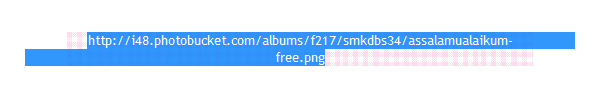
auto enlarge. klik !
jgn terkejut sbb ada yg tataw highlight tu ape dye. dye igt pen highlight tu je. jgn gelak yeee.T_T
7) Ctrl C
utk copy
8) Ctrl V
utk paste
ok, THANKYOU !
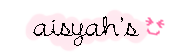

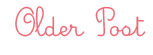
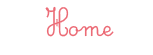



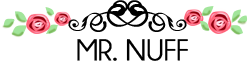
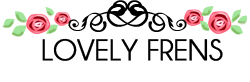
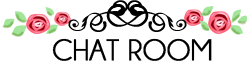
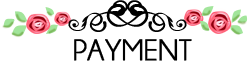
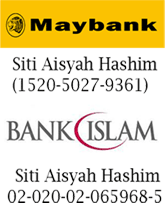
WAW, this blog is extremely helpful, thanks a lot! =)
ReplyDeletewelkem...
Delete