
auto enlargement. klik !
senang banget ! just tulis ape yg anda nak di photoshop. save. then upload kat PHOTOBUCKET utk amek HTML code dia. contoh :
senang banget ! just tulis ape yg anda nak di photoshop. save. then upload kat PHOTOBUCKET utk amek HTML code dia. contoh :
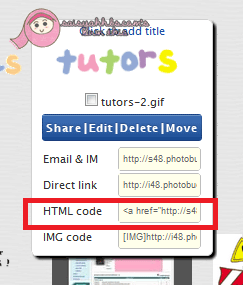
auto enlargement. klik !
ok, amek kod yg dlm kotak merah tuh. kod dia cmni kan :
<a href="http://s48.photobucket.com/albums/f217/smkdbs34/?action=view&current=Untitled-28.gif" target="_blank"><img src="http://i48.photobucket.com/albums/f217/smkdbs34/Untitled-28.gif" border="0" alt="Photobucket"></a>
yg bold purple tuh, tukar dgn link website yg korg nk la eaa. yg bold biru tu, option la, nk ltak blank atau TOP.
blank > open page in new tab
TOP > open page in the same window
ha, jnis font yg i gune utk tab menu tu ialah :
kelissa.font
ta phm tny ok :) farewell !
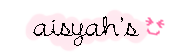

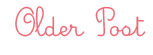
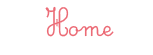



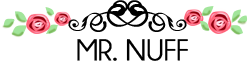
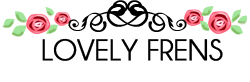
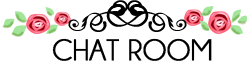
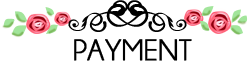
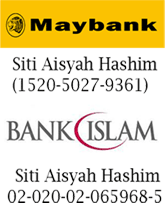
0 komen:
Post a Comment