requested by aleen26.
pelan2 buat ok ! bg phm satu per satu :)
firstly, u all boleh buat ape mcm bentuk cursor yg korg nak okkk ! even gune name kite sendiri pon boleh yerrr, mcm kt blog i nie, gune name i je kn sbg cursor.
ok, boleh wt gune photoshope lahh, senang gile ! tep name gune font2 yg comeyy je kot ! hahaha :)) tgk bwh nie yer ! pastikan backgrnd dye TRANSPARENT !
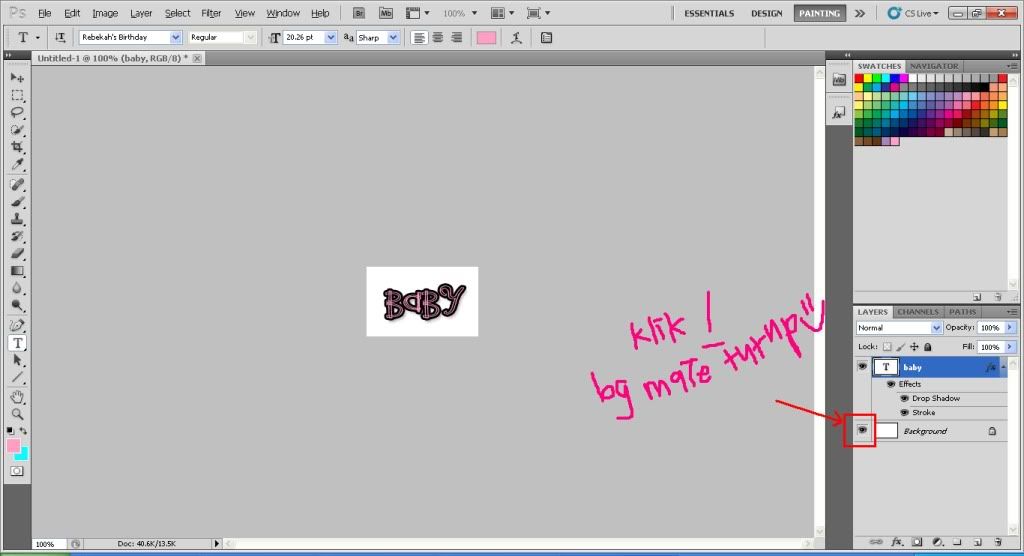
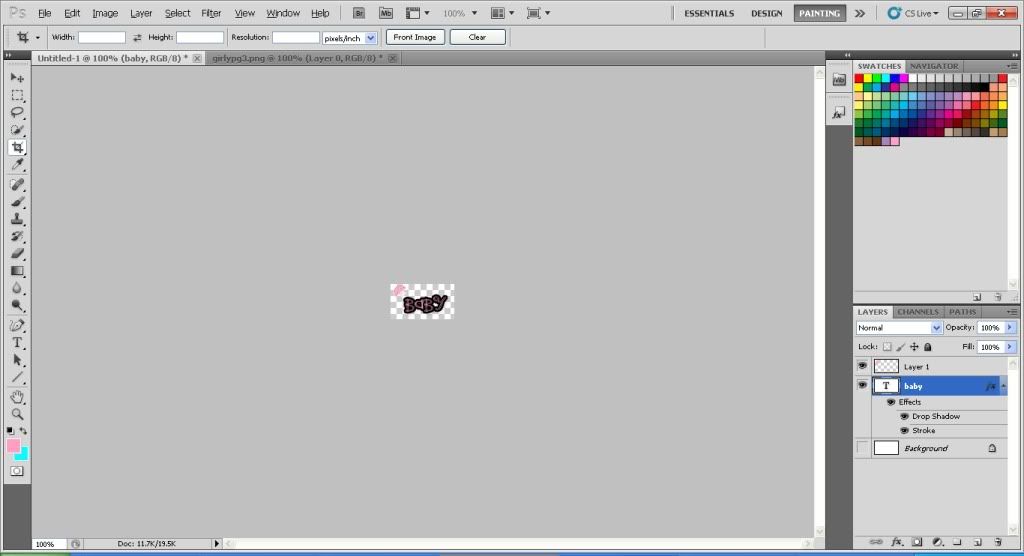
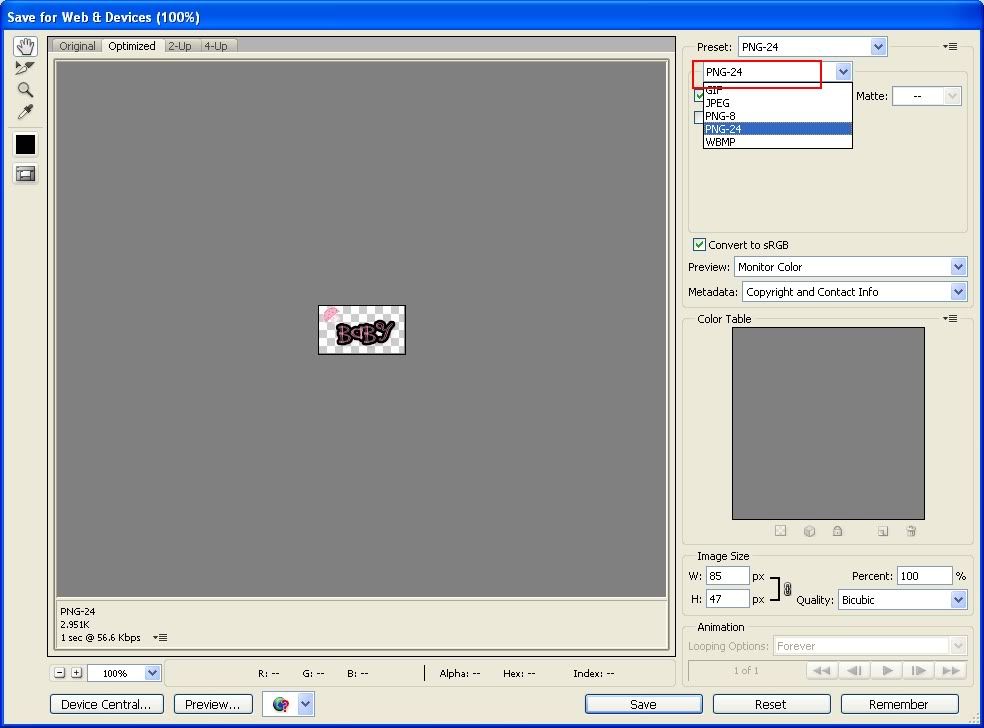
klik jehh ok, dye akn besar scra auto. :)
dh tuuu savekn yg korg wt kat photoshope tu k ! and upload kat PHOTOBUCKET untuk amek url kod dye !
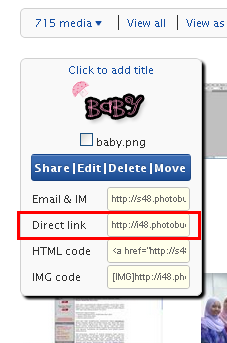
kod URL cursor tuu, copy yg dlm kotak merah mcm kt atas nie k? copy yg tuu
pastu masa nk letak katt blog ! penting nie ! bace elok2 !
pergi kat DESIGN > PAGE ELEMENTS > ADD A GADGET > HTML JAVAscript
pastu kt html javascript tuu takpayah letak title pape, paste kod nie :
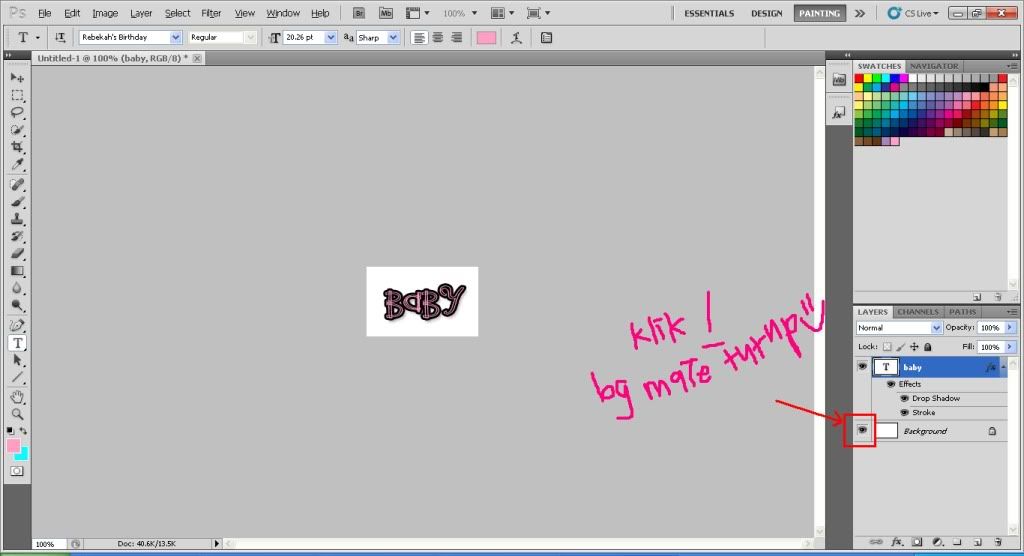
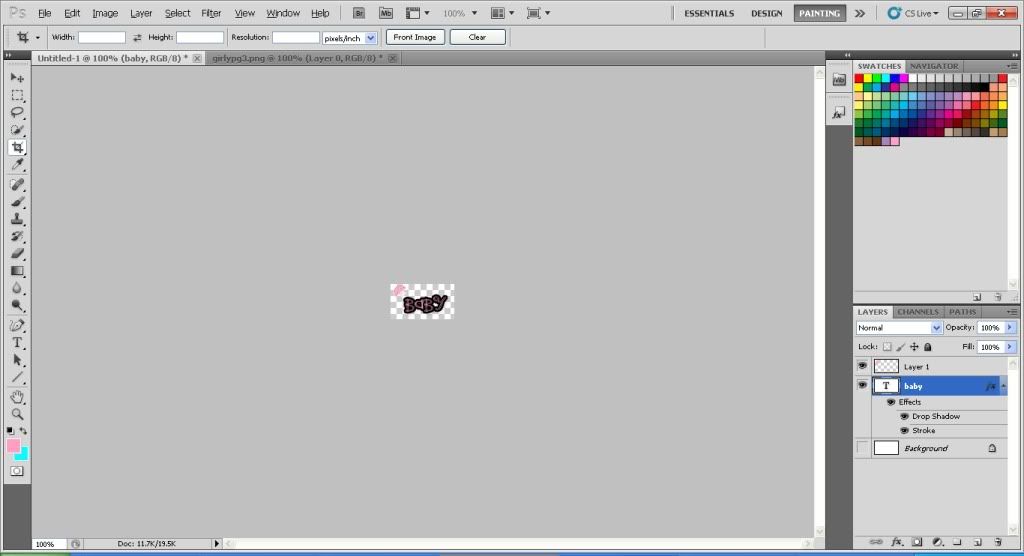
yg bwh nie mase nk save kt photoshop tuuu, g kt file and amek SAVE FOR WEB & DEVICES..
& plih kod .png mcm pic bawah nie, klik lah pic bawah nie baru faham.
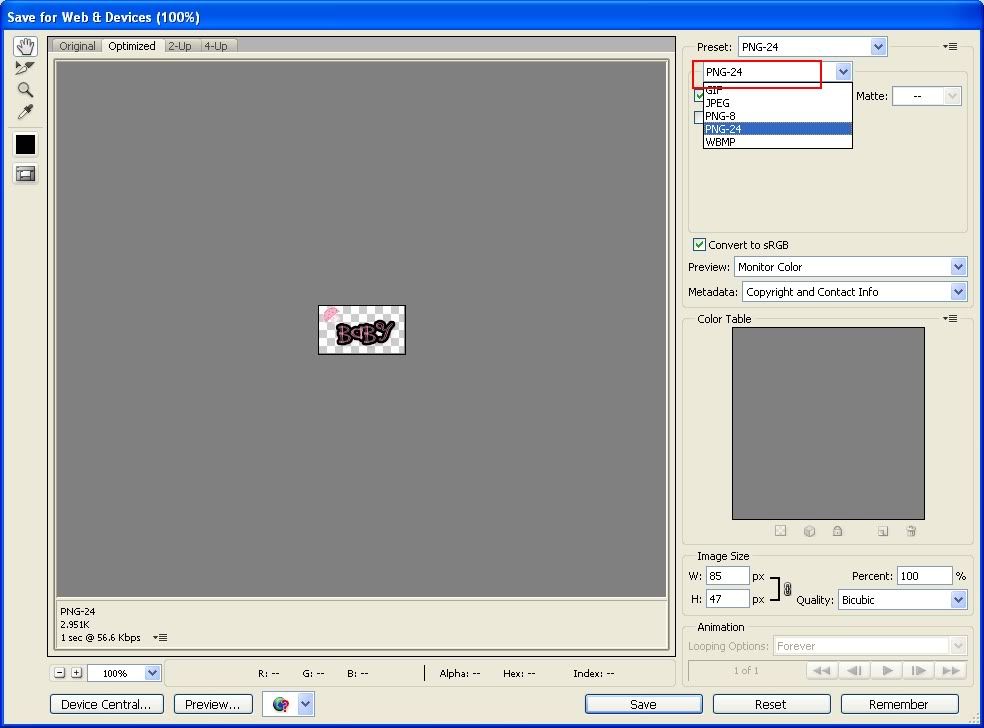
klik jehh ok, dye akn besar scra auto. :)
dh tuuu savekn yg korg wt kat photoshope tu k ! and upload kat PHOTOBUCKET untuk amek url kod dye !
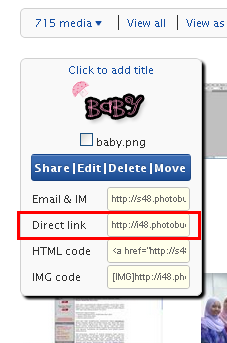
kod URL cursor tuu, copy yg dlm kotak merah mcm kt atas nie k? copy yg tuu
pastu masa nk letak katt blog ! penting nie ! bace elok2 !
pergi kat DESIGN > PAGE ELEMENTS > ADD A GADGET > HTML JAVAscript
pastu kt html javascript tuu takpayah letak title pape, paste kod nie :
<style type="text/css">body, a, a:hover {cursor: url(URL CURSOR KORANG), progress;}</style><a href="URL CURSOR KORANG" target="_blank" title="gojes cursor by aisyah"><br /></a>
sila highlight pastu tekan CTRL C utk copy ok ! weee ~
NOTE : size cursor tuu, ikot suke korg, nk ltak objek pape pon boleh ! janji ade URL dye. ok ! gud luckkk ! weeeeee :)
NOTE : size cursor tuu, ikot suke korg, nk ltak objek pape pon boleh ! janji ade URL dye. ok ! gud luckkk ! weeeeee :)
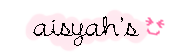

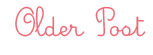
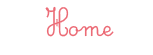



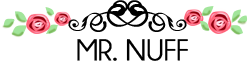
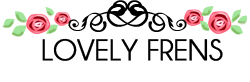
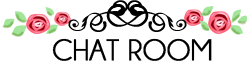
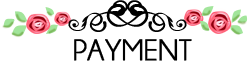
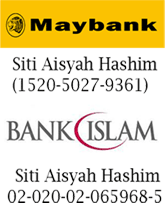
nape xjd pom..:'(
ReplyDelete