tutor ringkas & padat. hahahahaha.
dashboard > design > edit HTML
cari kod <head>
nak senang, gune Ctrl F dan taip <head>
pastu paste kod nie kat BAWAH kod <head> tadi :
<script language="javaScript" type="text/javascript" src="http://www.onlineleaf.com/savetheenvironment.js"></script>
pastu tekanla SAVE ! done !
NAK COPY? SILA HIGHLIGHT THE CODE & PRESS Ctrl C
NAK COPY? SILA HIGHLIGHT THE CODE & PRESS Ctrl C
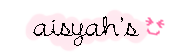

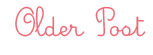
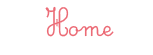



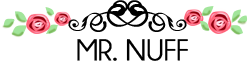
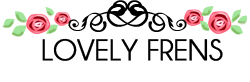
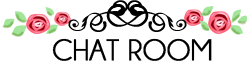
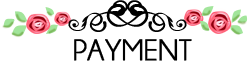
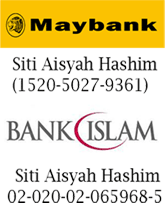
ini tujuannya apa nih ya ?
ReplyDeletealaaa, mcm screen saver kn handphone. kalau kat page nie kite bia jeh, dye akn save energy la, weee. try je wat k. hehe
ReplyDeleteta bole na copy. huhuk.
ReplyDeletedear, HIGHLIGHT and click Ctrl C :)
ReplyDeleteakak , kalau nak bwat mouse tu bertulis , mcm mouse akak yg ada nama tuhh , cmne ? ; )
ReplyDeletesenang jeh tuu, heee, wt gune adobe photoshop k, g kt sini : http://saisyahh.blogspot.com/2010/09/create-your-own-cursor-it-all-yours.html
ReplyDelete