
yg dh reti tu bgusla. aku buat pd yg baru blajar :)
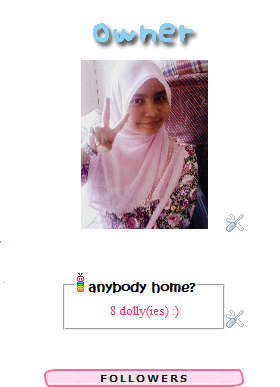
yg mcm atas nie haaa. "owner" pic tu letak sendiri :P

amek URL pic. aku biase amek kt photobucket jeee. yg dlm kotak merah tuuu
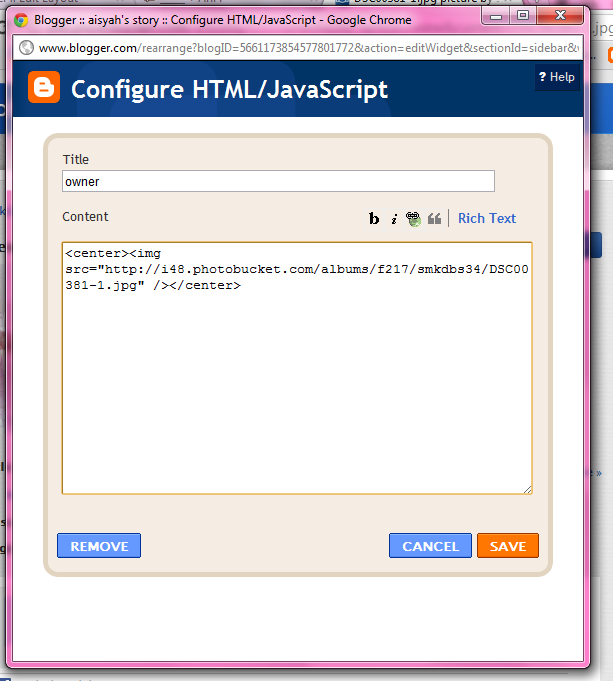
design > add a gadget > HTML / Javascript, paste kod niehh
<center><imgsrc="url pic korg"></center>
save je :P senang kan? papai~
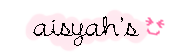

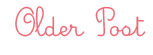
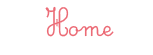



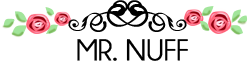
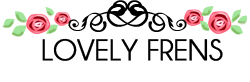
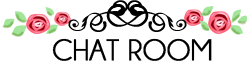
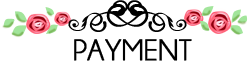
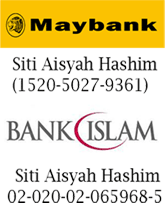
0 komen:
Post a Comment